A newly bought PC with a heap of unwanted pre-installed trialware is a nightmare for us all. Once it’s on your computer, it will either keep urging you to upgrade to a more expensive version or bombarding you with loads of ads, some of which could compromise security.
Your Computer Guy, Inc.
Providing Just The Right Amount of IT®
Royal Palm Beach, FL 33411
United States
Blog
VPNs: Why you need them
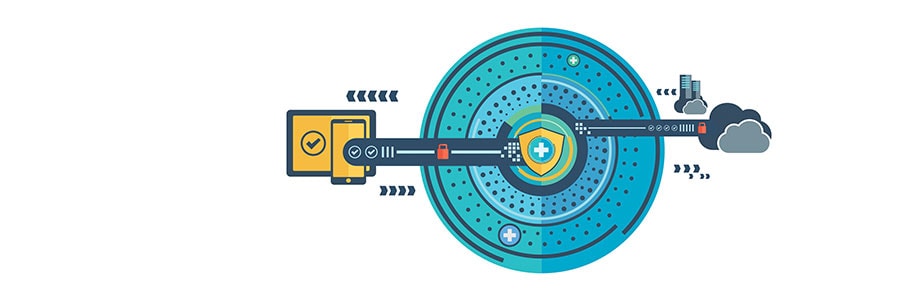
Installing powerful antivirus software and setting strong passwords are no longer considered the bare minimum in cybersecurity. With hackers, government agencies, and ISPs constantly monitoring networks and your online habits, hopping onto a Virtual Private Network (VPN) is crucial for keeping your surfing habits private.
Mac keyboard shortcuts that save you a click
Extend laptop battery life with these tips
Try out Microsoft’s newest releases today!
Chrome Cleanup tool’s enhanced features

If the browser you’re using can’t guarantee your safety, you could be one click away from downloading malware into your computer. Although it’s easy to click ‘X’ on suspicious pop-up ads, some threats are more difficult to detect. Google addresses this and other web safety risks by substantially changing Chrome’s security settings.
Accessorizing your Android devices

Wouldn’t life be much easier if you could connect a keyboard or mouse to your Android tablet or smartphone? Believe it or not, you can. What’s more, you can connect an Xbox controller and play games console-style right from your device.
USB keyboards, mice, and gamepads
Android phones and tablets don’t come with standard, full-size USB ports so you can’t plug a USB accessory directly into it.
Microsoft simplifies Outlook on desktop

Microsoft recently announced that it’s revamping Outlook’s user interface and improving certain features. The redesign is aimed at decluttering the desktop version and align it with the much cleaner and more user-friendly iOS version. Mac and Windows users can look forward to a sleeker design, better features, and reduced complexity.
Google releases year-long security study

Your passwords are the gateway to your files, money, and identity, so it’s no surprise that hackers are constantly trying to steal them. Most cybercriminals will use malware to do the trick, but they also have other means at their disposal. Google’s year-long security investigation provides the details.
No more passwords: Windows 10 knows your face
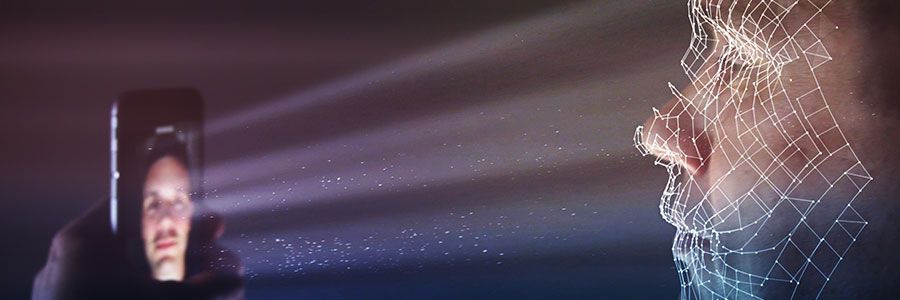
Passwords are slowly becoming a thing of the past. Microsoft’s Windows Hello feature, for example, allows you to unlock your device by simply glancing at the screen. Read on to learn more about this intriguing feature.
Say hello to fingerprint, iris, and facial scans
Windows Hello is an advanced biometric identity and access control feature in Windows 10. With it, there’s no need to enter a password; all it needs is your fingerprint, eye scan, or just your face.




