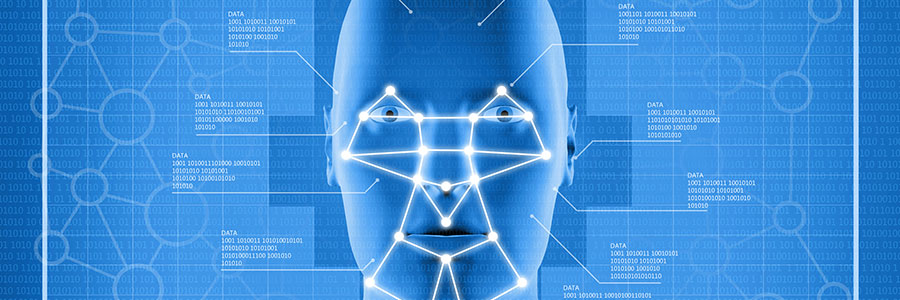Microsoft has introduced a convenient and personal way to sign in to your Windows 10 devices. With Windows Hello, you can now log in with just a look or a touch. This features also comes with enterprise-grade security without having to type in a password.
Your Computer Guy, Inc.
Providing Just The Right Amount of IT®
Royal Palm Beach, FL 33411
United States
This malware can easily slip through Windows 10 security

Sophos researchers are warning Windows 10 users about a new type of malware that can disable and bypass computers’ security software. Known as Snatch, this ransomware is comprised of a collection of tools, including a separate data stealer. Designed to target businesses, this ransomware forces your Windows PC to reboot in Safe Mode to prevent any security software from launching.
Get Windows 10’s November 2019 Update now

With the Windows 10 November 2019 Update, your desktop or laptop will get some small but important tweaks to its systems. If you haven’t already, install the latest update to start enjoying the latest performance-enhancing improvements to Windows 10.
Also known as Windows 10 version 1909 or 19H2, the Windows 10 November 2019 Update can be installed by heading to Settings > Update & Security > Windows Update.
Free up space with the Disk Cleanup tool
Use these Windows 10 tips to boost your productivity
Windows 10 tools for backing up files
Presenting Microsoft 365

Microsoft has sold Office 365 and Windows 10 to businesses in various ways. While some business owners don’t mind purchasing the two solutions separately, others prefer one bundle that offers both. That’s possible with Microsoft 365.
Microsoft 365 caters to the workplace by combining Office 365 and Windows 10 into one solution, which is available in two plans: Microsoft 365 Business and Microsoft 365 Enterprise.
An ad-free Windows 10 with File Explorer
Windows 10 updates won’t be slow if you use these tricks

Windows 10 users are well aware that installing updates can take a long time. We hear users complaining about it all the time. Why are Windows 10 updates so slow, and what can users do? Here’s our take.
Why do updates take so long to install?
Windows 10 updates take a while to complete because Microsoft is constantly adding larger files and features to them.
Configuring Windows 10 on your laptop

Did you just buy a new laptop? Then it probably has Microsoft's newest operating system, Windows 10, pre-installed. Windows 10 is packed with some interesting features and a revamped user interface. Even if you are an expert at navigating various menus and apps, you may still need help with Windows 10's approach to computing, so let's get you started with these tips.