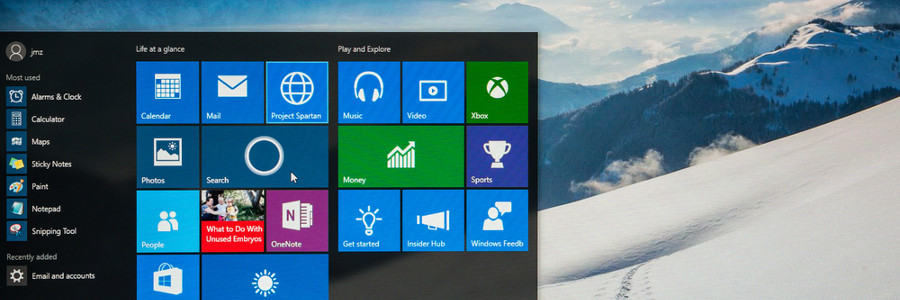The Windows 10 interface looks good and is quite intuitive, but something is still missing — your signature style. Microsoft's premier operating system gives you the power to customize your device any way you like. So if you’re tired of your plain blue theme or if you’re starting to get annoyed with that notification sound, there are several ways to customize your desktop.
Your Computer Guy, Inc.
Providing Just The Right Amount of IT®
Royal Palm Beach, FL 33411
United States
4 ways to speed up Windows 10 for free
How to protect private info on Windows 10
Get the most out of Bing’s Visual Search
Windows 10 Redstone 5: What to expect

Every major update of Windows generates excitement among its users, and the upcoming Windows 10 Redstone 5 is no exception. Scheduled for release in the fourth quarter of 2018, Redstone 5 is building considerable buzz this early. What’s causing this excitement?
1. Windows Sets
Sets takes the concept of tabs in your browsers and applies it to the whole Windows operating system (OS). It allows users to open a window with tabs for apps, files, web pages, programs, basically anything and everything.
Tips and tricks on Windows 10

If you think you haven’t maximized all that Windows 10 has to offer, you’re probably right. Windows 10’s recent updates include a few small but useful enhancements that’ll make your life easier. Aside from the Start Menu’s return or the Cortana display enhancements, there’s more to Microsoft’s snazzy operating system that you probably haven’t used.
How to configure your new Windows 10 laptop

Got a new laptop? Windows 10 includes some wonderful features along with a revamped interface for Microsoft's operating system. No matter how experienced you are with Windows, you still may need help getting used to this, so let's get you started.
#1 Check for updates
Your new laptop should check for updates automatically, but you can also check manually.
Keeping files secure with Windows 10
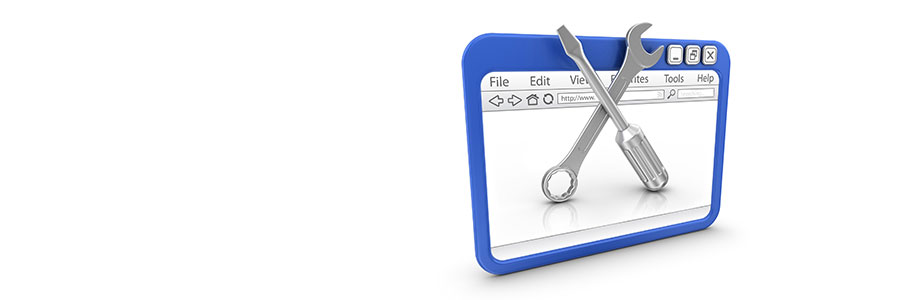
Ransomware brings a world of trouble to any business. From operational disruption and revenue loss to total shutdown, no company is spared. That is why it's wise to regularly back up your business data in multiple locations, including the cloud. Which is where Windows 10’s backup and restore tools come in handy.