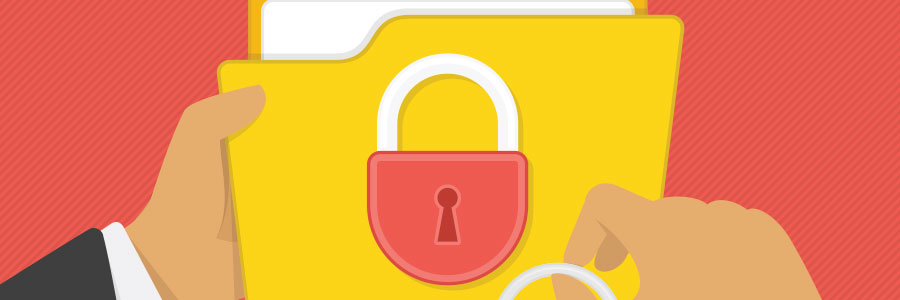Even if the subscription model is making more companies look like slow money drains, subscribing to Microsoft’s cloud-based Office 365 is well worth the investment.
Office apps and the files you create with them are accessible wherever there’s an internet connection, but that is actually the bare minimum that O365 offers.