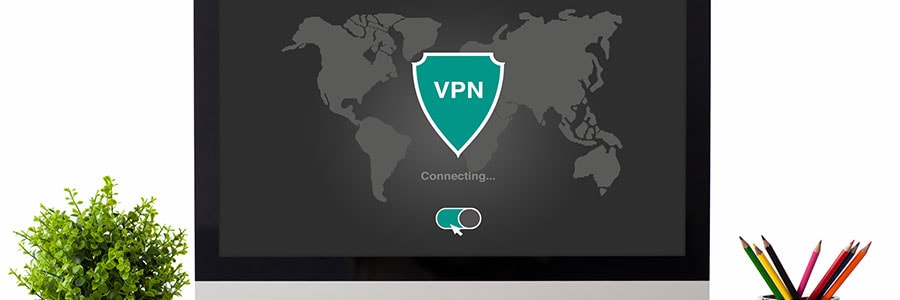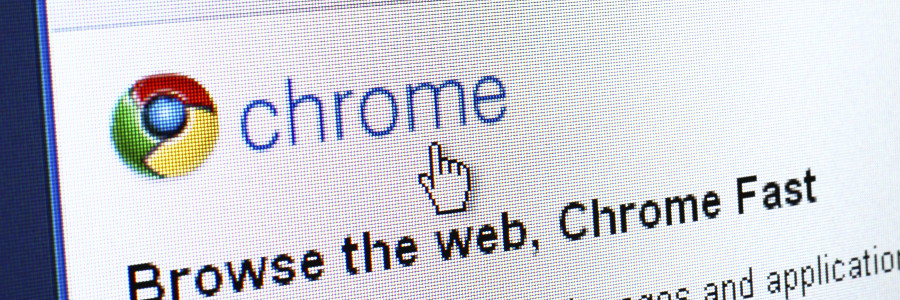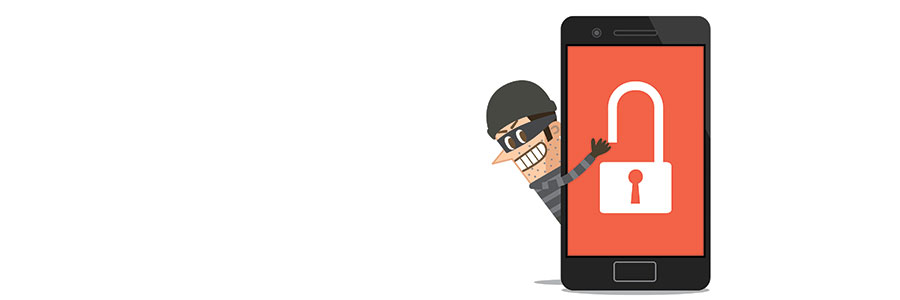Storms, floods, fire, and other emergencies can cause productivity loss due to power failure. Utilizing an uninterruptible power supply (UPS) for your workstations will ensure that you never lose unsaved work. But what about your online connection? To avoid being crippled by loss of internet connection, it’s a good idea to plug routers, wireless access points, and cable modems into a UPS.
UPS for network equipment
UPS systems provide backup power in case of outages and protection against power surges, which don’t just damage computers but also make you lose unsaved work.